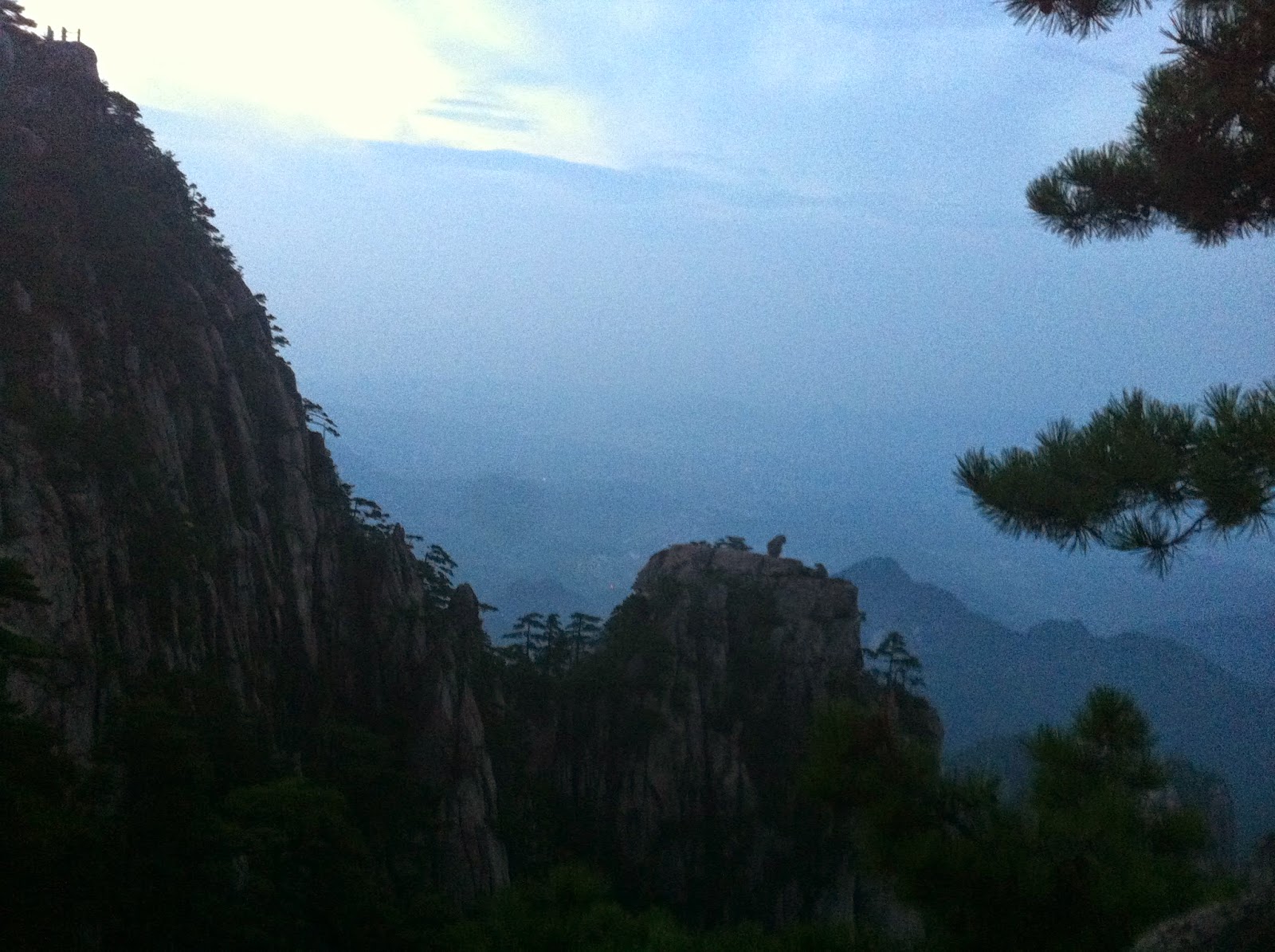I did a lot of research and have slowly built up an electronics lab over the course of a year. Additionally for work, I've worked with several PCB assembly houses, and I've copied their efficient set up. I hope this can give you a starting off point. Of course, there are multiple ways of setting up your workbench with differing opinions on equipment. I've used this setup for numerous projects and have been very satisfied. If you have other opinions, I'd love to hear them to improve my setup.
General Equipment:
#
|
Equipment
|
What I have
|
Cost
|
Comment
|
1
|
Workbench
|
I
had thought a lot about the surface top for the workbench, particularly metal
conductivity and shorting out components, and thought I needed to get a
special type of table. But if you get an anti-static mat, you can work on any
general flat surface. I would recommend a table at a height for sitting down
so anyone, short or tall, can work at your workbench.
|
||
2
|
Anti-static
mat
|
41
|
This grounds
your parts (to eliminate static electricity which can damage your
electronics) and provides insulation (to prevent shorting out exposed parts.)
To ground
your mat, here’s a useful instructable.
|
|
3
|
Multimeter
|
113
52
|
The
Extech330 was the first electronics equipment I bought. I chose the Extech330
after watching EEVblog
#91 on the multimeter shootout because it was not too expensive and had
the basic features I needed. It works fine; however, I do find that I need to
replace the batteries quite often, especially when I don’t use it for long
periods of time. I think I may take the batteries out when I don’t use it to
prevent battery drainage. The Fluke is so highly reviewed, so when I was
ready to invest in a better one, I bought one.
|
|
4
|
Tweezers
|
25
|
I recommend
tweezers that aren’t magnetic because it can be frustrating when your small
components stick to the tweezers. Also, you want strong tips that won’t bend
after use. If they get bent, it’s difficult to pick up small components. These
are titanium tweezers, and I haven’t had any issue with magnetism or bending.
|
|
5
|
Wire
strippers
|
17
|
I was just
looking for a wire stripper that goes up to 30 AWG wire diameter so I can
strip thin wires. I chose this one because it had good reviews on Amazon.
|
|
6
|
Wire
|
10
|
30AWG wire
is great to use on PCBs. Colors I have found very useful to have include red
(power), black (ground), and multiple other colors for variety
|
|
7
|
Tape
measure
|
|||
8
|
Scizzors
|
|||
9
|
X-acto
knife
|
When I
visited PCB assembly houses, I noticed that the soldering technicians do most
of their small components work with x-acto knives, instead of tweezers. They
use the x-acto knives to place components on the board and to remove them. I
would get one with disposable blades.
|
||
10
|
Kapton
Tape
|
When I’m
using a rework station or heat gun to remove components, I tape surrounding
components with kapton tape to protect them
|
||
11
|
Oscilloscope
|
400
|
This is a
great entry-level scope. I’ve debugged I2C readings with this and I also like
that it has a USB drive on it so I can save images to a flash drive.
|
|
12
|
Power
supply
|
200
|
Components
tend to require different voltages (typically 5V, 3.3V, or 1.8V), so it’s
nice to have a variety of power. This power supply has 3 channels.
|
|
13
|
Hot glue
sticks
|
Use hot
glue to hold your wires in place. You can use your soldering iron to melt the
glue on the board which can give you finer placement precision
|
||
14
|
IC Hook
Test Leads
|
9
|
Very
useful to hook to tiny pins on development boards and to connect to thin wire
leads that you may have placed on your boards.
|
|
Soldering station
|
||||
15
|
Soldering
iron
|
350
|
Weller
was a nice entry-level soldering iron. The PCB assembly house I went to uses
the OKInternational one. I think it’s helpful to consider irons with
removable tips or at least are replaceable inexpensively.
|
|
16
|
Soldering
iron tips
|
|||
17
|
Microscope
|
510
|
For
very small objects, the microscope really eases eyestrain. The magnification
of this microscope is great for my needs. But the threads to hold the light fixture
up have broken so the light falls off. I have to tape it up
|
|
18
|
Solder
fume extractor
|
39
|
I
just looked for well-reviewed ones on Amazon.
|
|
19
|
Fan
|
I would
get a battery-power fan for more flexibility
|
||
20
|
Solder
|
58
|
This
solder is great. It works really well and is thin enough for small
components. I’ve worked with other solder which doesn’t melt well at all and
can be frustrating.
|
|
21
|
Flux
|
9
|
I just
chose one on Amazon.
|
|
22
|
99%
Isopropyl Alcohol
|
To clean
your PCB of flux which can corrode your PCB
|
||
23
|
Tinner
|
15
|
I just
chose one on Amazon
|
|
24
|
Rework
Station
|
139
|
This
one’s fine. It goes up to 400F and I’ve been able to remove surface mount
components (size 0603 and 0402) and some QFNs.
|
Here is my soldering station setup:
It's extremely important to keep things neat, especially because you are using dangerously hot tools.

- Everything is within reach. I don't usually need to move the equipment around.
- The fan blows the solder fumes into the soldering fume extractor to prevent me from breathing in fumes
- The microscope is close enough to the edge of the table so if I need to view an object from further away, I can pull the microscope neck out and view the object over the edge.
- The workbench is at a comfortable seat height, and I have a chair with adjustable height. When other people need to work at this station, they just adjust the chair and don't need to adjust the microscope.
- Cardboard to protect the antistatic mat from heat burns
- I would get a battery-powered fan. You run out of outlets quickly in this concentrated area.
- I would like to get my tools organized on the wall. I'm thinking of a peg-board wall mount.
Those are my thoughts. Hope this can help.
Happy engineering!